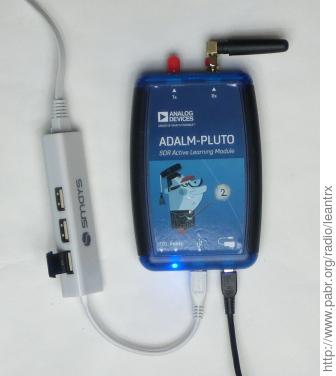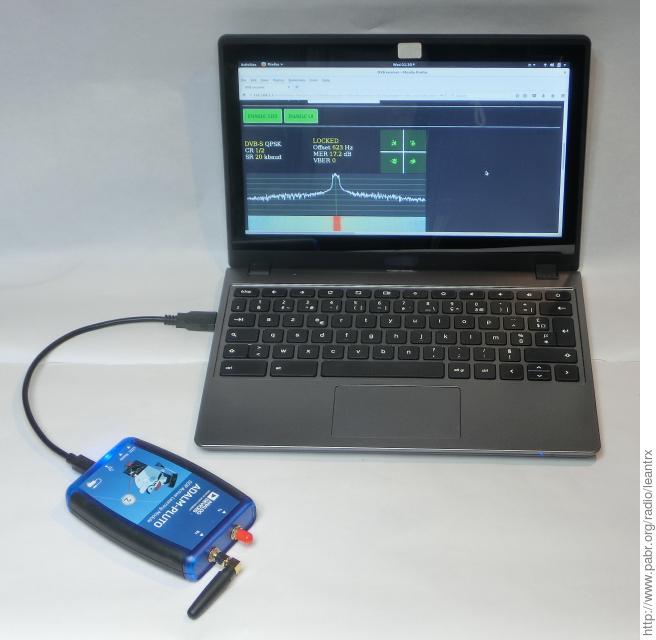LeanTRX aims to provide a user-friendly way to perform SDR tasks ranging from traditional audio communications to digital modes, amateur TV, satellite telemetry and wide-scale collaborative experimentation.
The underlying SDR functions are provided by LeanSDR, a toolkit of command-line tools which requires proficiency with signal processing, UNIX shell tricks, and command pipelines. LeanTRX wraps them inside CGI scripts and adds sensible default parameters for popular activities.
Both LeanSDR and LeanTRX are suitable for embedded devices with limited resources. External software dependencies are minimized. Development focuses on the ADALM-PLUTO (PlutoSDR), but other platforms should be able to run it eventually.
Table 1. Targeted platforms
| Platform | CPU | Clock | RAM | SDR | OS |
|---|---|---|---|---|---|
| PlutoSDR | Zynq ARMv7 1(2?) cores | 667 MHz | 512 MiB (256 MiB CMA buffers) | Built-in AD9363+FPGA | Buildroot |
| Dreamcatcher 2 | Allwinner ARMv7 | 1 GHz | 512 MiB | Built-in RTL-SDR | Debian |
| Raspberry Pi | Broadcom ARMv6/v7/v8 1-4 cores | 700-1200 MHz | 512-1024 MiB | RTL-SDR, LimeSDR | Raspbian |
WebSDR and OpenWebRX have already demonstrated Internet-connected radios with web-based interfaces. Among other benefits, they allow multiple concurrent users to remotely control high-performance receivers installed at favourable locations. For obvious reasons, the publicly-accessible devices do not allow transmission. By contrast, LeanTRX focuses on low-power SDR devices and on single-user applications, including two-way modes.
Current-generation web SDRs typically use WebSockets and the Web Audio API for audio streaming and playback. Instead, LeanTRX will use WebRTC, a newer framework which also supports video playback and capture.
The rpidatv software by Evariste F5OEO includes a native user interface and wrapper scripts for running LeanDVB on Raspberry Pi platforms. LeanTRX supports LeanDVB in a similar way and adopts a web-based interface for portability and network transparency.
FFT-based channelizer. Can demodulate 30..40 WFM mono audio channels simultaneously on a modified PlutoSDR. Can monitor the whole PMR446 band, the whole amateur 2 m band, etc.
Realtime constellation and spectrum display. Currently outputs TS files. Future version will stream TS over IP and hopefully decode video inside the user's browser.
Non-standard constellations for experimentation.
For installation instructions, see the platform-specific sections of this document:
Once the software is running:
From the main page
http://xxx.xxx.xxx.xxx/leantrx/index.html, select an activity.Review and customize the configuration parameters.
Activate "ENABLE SDR", "ENABLE UI", "ENABLE AUDIO" as required.
After modifying configuration parameters, toggle "ENABLE SDR" OFF then ON to apply changes.
There is no provision for saving configuration data. Bookmarking URLs with modified parameters achieves the same effect.
Network transparency . The UI works over any IP connection with sufficient bandwidth. Typical use cases are:
- Portable device controled by smartphone over USB OTG cable
- Remote Radio Head with Ethernet or fiber connection.
- Remote operation over an Internet VPN.
Portable user interface . The software can be controlled from any desktop, laptop, tablet or smartphone with an IP connection to the device and a reasonably modern web browser. Besides, an Android smartphone can connect to the PlutoSDR directly with a USB OTG cable; this does not require rooting.
Customizable user interface . The UI can be restyled simply by editing CSS and HTML files.
Modularity . Third-party SDR functions provided as command-line tools can be inserted into processing pipelines by editing the CGI scripts. This can be used to implement new modulations or take advantage of hardware accelerators not supported by LeanSDR.
Scalability . LeanTRX favours processing signals as close to the SDR hardware as possible, but CPU-intensive functions can be offloaded to remote servers by editing the CGI scripts.
Predictable performance . A dedicated embedded platform with a stripped-down OS can provide consistent performance for real-time applications. By contrast, general-purpose computers tend to exhibit variable latency and processing capacity.
Tested with Firefox, Chrome and webkit-based browsers. Not tested with iOS.
Audio playback has high latency and will hang after about 90 min. This will improve when the current implementation (based on HTTP polling) is replaced with multimedia streaming protocols.
QPSK RF output is not properly bandpass-filtered. This will be fixed by optimizing the interpolator or by enabling filtering in the FPGA.
LeanTRX must not be exposed to an untrusted network. The UI does not have access control, the CGI scripts have not been audited for security, and connections are not encrypted. The PlutoSDR has a hardcoded root password.
By default the web-based user interface has a slow refresh rate. This preserves CPU capacity for signal processing. Adjust the "UI refresh rate" parameter for a smoother display.
USB Tethering will fail with smartphones that don't use use 192.168.42.0/24 for RNDIS networking.
Examine the process console at the bottom of the page.
Examine the Javascript console of the browser.
Log into the embedded device to monitor CPU load, memory usage and running processes.
If the PlutoSDR randomly becomes unresponsive, try again with a better power supply and shorter USB cables.
If the PlutoSDR does not load LeanTRX from USB Mass Storage (the LED does not flash), repair the partition with fsck or an equivalent Windows/Mac utility. Alternatively, install LeanTRX manually over ssh as in Section 11.2, “ As a RF modem for a desktop PC or a laptop ”.
A smartphone may try to draw too much current from the PlutoSDR over USB OTG. Charge the phone fully before experimenting, or use a powered USB hub.
Inexpensive SDR devices often have oscillators with poor frequency accuracy. This can affect demodulation of narrowband modes, including FM in the amateur bands and the PMR446 band.
The PlutoSDR will apply frequency corrections after the real frequency of the oscillator has been provided with this command:
iio_attr -d ad9361-phy xo_correction 40000000 # Nominal: 40 MHz
Many embedded platforms are powered by USB supplies, which can be very noisy. Even with a linear lab power supply, reception can be affected by long wires acting as antennas and by noisy grounds. If in doubt, use a battery pack and a linear voltage regulator.
Work in progress.
Table 2. WebRTC capabilities
| Browser | Platform | Audio | Video |
|---|---|---|---|
| Chrome 44.0.2403.133 | Android 6.0.1 ARM tablet | - | - |
| Chrome 62.0.3202.84 | Android 7.0 ARM smartphone | UDP/TLS/RTP/SAVPF opus/48000/2 ISAC/16000 {G722,PCMU,PCMA}/8000 CN/{16000,8000} telephone-event/{48000,16000,8000} | UDP/TLS/RTP/SAVPF {VP8,VP9,H264}/90000 red,rtx,ulpfec |
| Chrome 63.0.3239.11 | Android 5.0.1 x86 tablet | UDP/TLS/RTP/SAVPF opus/48000/2 ISAC/{16000,32000} {G722,PCMU,PCMA}/8000 CN/{32000,16000,8000} telephone-event/{48000,32000,16000,8000} | UDP/TLS/RTP/SAVPF {VP8,VP9}/90000 red,rtx,ulpfec |
| Chromium 63.0.3239.108 | GNU/Linux x86_64 | UDP/TLS/RTP/SAVPF opus/48000/2 ISAC/{16000,32000} {G722,PCMU,PCMA}/8000 CN/{32000,16000,8000} telephone-event/{48000,32000,16000,8000} | UDP/TLS/RTP/SAVPF {VP8,VP9}/90000 red,rtx,ulpfec |
| Firefox 49.0.2 | GNU/Linux x86_64 | UDP/TLS/RTP/SAVPF opus/48000/2 G722/8000/1 {PCMU,PCMA}/8000 telephone-event/8000/1 | UDP/TLS/RTP/SAVPF VP8/90000 |
| Firefox 57.0.4 | GNU/Linux x86_64 | UDP/TLS/RTP/SAVPF opus/48000/2 G722/8000/1 {PCMU,PCMA}/8000 telephone-event/8000/1 | UDP/TLS/RTP/SAVPF {VP8,VP9}/90000 |
| Firefox 58.0 | GNU/Linux x86_64 | UDP/TLS/RTP/SAVPF opus/48000/2 G722/8000/1 {PCMU,PCMA}/8000 telephone-event/8000/1 | UDP/TLS/RTP/SAVPF {VP8,VP9}/90000 |
A SDR function in LeanTRX typically comprises a HTML page, a Javascript file, a CGI script, and command-line utilities from LeanSDR. For example, the DVB receiver is implemented as follows:
leantrx/html/dvbrx.htmldefines the layout of the user interface.leantrx/cgi-bin/dvbrx.cgispawns the command pipeline which performs the actual SDR work on the embedded device, from IQ capture to demodulation to network streaming.leantrx/html/dvbrx.jsspecifies configuration parameters, how to pass them to the CGI script, how to communicate with the processes running on the device, and how to render the UI.
The main web page, leantrx/html/index.html, contains several links to dvbrx.html,
each with its own set of configuration values passed as URL search parameters.
leantrx/html/stdui.js contains helper functions for a simple use case
where leansdrserv forwards status data to the browser in JSON format over HTTP.
How to rebuild from sources and package for PlutoSDR:
mkdir build cd build git clone https://github.com/pabr/leansdr.git git clone https://github.com/pabr/leantrx.git cd leantrx make ARCH=armv7l leansdr # On a Raspberry Pi, or with a cross-compiler. make plutosdr
This configuration is the easiest way to test LeanTRX. It does not require any UNIX proficiency.
LeanTRX will reload automatically from USB storage whenever the PlutoSDR reboots. The UI can be first accessed over Ethernet from a desktop browser (easier to troubleshoot than a mobile browser), and later from a smartphone or tablet over WiFi and Ethernet. Simultaneously, one can log into the PlutoSDR over SSH for debugging.
PlutoSDR
USB OTG adapter (Micro-B plug to Type-A receptacle)
USB hub
USB-Ethernet adapter (USB-WiFi may work; not tested)
USB Mass Storage device (USB thumb drive or SD card in USB reader)
USB power supply with Micro-B output.
An integrated OTG/hub/Ethernet adapter conveniently combines several of these functions into a single device.
On a computer, download leantrx-20180211.zip and unzip it to the USB drive. Confirm that the root of the USB drive contains a file named
runme-leantrxand a directory namedleantrx.Connect the USB drive, network adapter and USB hub to the OTG port of the PlutoSDR.
Apply power to the PlutoSDR. The blue LED should emit a rapid succession of flashes within 10 s.
With a web browser, open http://192.168.2.1/leantrx/. The actual IP address is assigned by a DHCP server on your network. A ZeroConf browser may be able to detect it automatically. Alternatively, it might be possible to assign a static address by mounting the PlutoSDR as a USB Storage device and editing ipaddr_eth in
config.txt(refer to PlutoSDR documentation).
In this variant the PlutoSDR is connected as a USB device to a host computer. IP networking is encapsulated over USB. Some proficiency with SSH is required.
PlutoSDR
USB cable (Type-A plug to Micro-B plug)
Linux computer with scp and ssh.
Connect the PlutoSDR to the computer.
On the computer, run:
$ cd /tmp $ wget http://www.pabr.org/radio/leantrx/leantrx-20180211.zip $ unzip leantrx-20180211.zip $ scp -r leantrx root@192.168.2.1:/tmp Password: analog $ ssh root@192.168.2.1 Password: analog # cd /tmp/leantrx/bsp/plutosdr # ./start.sh
On the computer, open http://192.168.2.1/leantrx/ in a web brower.
Note: This procedure also works over Ethernet, as in Section 11.1, “ As a network-connected RF modem ” without a USB Mass Storage device.
In theory a smartphone or tablet could act as a USB OTG Host and play the same role as the PC in Section 11.2, “ As a RF modem for a desktop PC or a laptop ”. Unfortunately mainstream mobile operating systems do not implement this use case: when acting as a USB OTG Host, a smartphone or tablet will typically support USB Mass Storage devices, but not USB networking.
As a workaround, in this variant, we configure the PlutoSDR as a USB OTG Host and the phone acts as a USB OTG Device. This is done in order to trigger the USB Tethering functionality of the phone.
The normal purpose of USB Tethering would be to share the WWAN connection of the phone with the PlutoSDR. Here we only take advantage of the underlying USB networking to open HTTP connections from the phone to the PlutoSDR.
Note that USB Tethering is often disabled on carrier-locked phones and on tablets which only have a Wi-Fi connection. An unlocked Android smartphone is recommended.
PlutoSDR
USB OTG adapter (Micro-B plug to Type-A receptacle)
USB hub
USB Mass Storage device
USB power supply with Micro-B output.
Smartphone with USB Tethering functionality.
The procedure is similar to that in Section 11.1, “ As a network-connected RF modem ”. The PlutoSDR sees the phone as a RNDIS network interface rather than as an Ethernet adapter.
On Android, USB Tethering must be started manually in Settings -> Connections -> Mobile hotspot and tethering.
Once tethering is active, open http://192.168.42.42/leantrx/. The address is currently hardcoded. This may need customization for some smartphones.
Note that in this configuration modern smartphones may attempt to draw significant current through a solid-state switch (ADP198) and a 500 mA fuse inside the PlutoSDR. Use a powered hub if the USB connection appears to shut down randomly or the USB drive is not detected.
After LeanTRX has loaded from the Mass Storage device, the phone can be plugged directly into the PlutoSDR with a USB OTG cable (Micro-B plug to Micro-B plug). The Host end of the cable must be plugged into the PlutoSDR; it is sometimes identified by a red plug.
Note: This procedure must be performed without connecting a hub with a USB-Ethernet interface,
otherwise LeanTRX will run live from the Mass Storage device instead of installing to the ramdisk. Customize leantrx/bsp/plutosdr/start.sh if needed.
As in the previous section, some phones may draw excessive current through the PlutoSDR.
In the picture below the phone is powered by an OTG splitter cable. This eliminates concerns about drawing high current from the PlutoSDR. Actually, the PlutoSDR itself is also powered by the cable, even though its data port is configured as USB Host. Sheet #8 of plutosdr_hw_schematic_revb.pdf suggests that the hardware can tolerate this. Power should not be applied to the other USB port simultaneously. Use at your own risk.
TBD. How to install on a Raspberry Pi or similar embedded Linux platform with a USB SDR device.
TBD. How to install on a rooted Android smartphone or tablet with a USB SDR device.
Use WebRTC or WebSockets instead of HTTP polling for status data.
Use WebRTC for audio/video streaming.
Implement modulators and demodulators for legacy modes (AM/SSB/FM/PSK31/RTTY).
Implement RDS, CTCSS.
Implement APRS receiver and beacon.
Implement modes with simultaneous TX and RX (cross-band repeaters).
Implement user interfaces with TX and RX (single- or full-duplex).
Improve performance with PlutoSDR FPGA.
Improve performance with Raspberry Pi GPU.
[LEANDVB] leandvb: A lightweight software DVB-S demodulator . http://www.pabr.org/radio/leandvb/leandvb.en.html .